size 5.5 mb

Internet Download Accelerator lets you to noticeably increase the speed of file download from the Internet using HTTP, HTTPS and FTP protocols. The acceleration is achieved by splitting a file being downloaded into several parts and downloading these parts at the same time. Internet Download Accelerator resumes broken downloads from where they left off from both HTTP, HTTPS and FTP servers. To increase usability Internet Download Accelerator integrates with Internet Explorer, Firefox, Mozilla, Opera, Nescape and others, replacing the standard download modules. Moreover, the program monitors the system clipboard and detects URLs in the clipboard. With IDA you can download and save video from popular video sharing services: YouTube, Google Video, Metacafe and others.
Whatever your connection type, Internet Download Accelerator will use the bandwidth of your connection most effectively and download files extremely fast. Power and useful tool for management of download categories. Possibility of automatic file type detection with automatic file placement to the specified categories. Unlimited number of categories and hierarchy levels.
The program also contains: • FTP Explorer; • site manager for password and download folders management; • scheduler; • download speed control, automatic mode for the most comfortable browsing on the Web; • dial for dial-up connection; • search for files, programs, games, and music; • IDA Bar - a toolbar for Internet Explorer.
New version of IDA features ability to download video from popular video sharing services and to preview and play streaming video with built-in player. Improved pop-ups will show you detailed information on download errors (and ways to correct them), download completion and news. Improved integration with Mozilla Firefox and Opera will make life easier for users of these popular browsers.
Changes in Version 5.7 - February 14, 2009: • Added new automatic mode: Reduce download speed if the user's activity detected; • Added integration with Google Chrome (download interception) and Apple Safari (download interception); • Improved integration with Mozilla Firefox: Download with IDA and Download All with IDA items will be added to Firefox context menu after enabling integration with Firefox; • Added IDABar for Mozilla Firefox; • Added automatic integration with Mozilla Firefox, Google Chrome, Apple Safari and Opera during IDA installation; • Improved integration with the last Opera versions; • Improved integration with supported video services and added support for some new ones; • Improved SSL(HTTPS) support, added support for new certificate types; • Templates for automatic Referer substitution now are stored in a text file. Now you can add new templates to that file by yourself; • ZIP and RAR libraries updated; • Updated User-Agent list in IDA options; • Now you can specify "*" wildcard at the beginning of the site name, for example *.site.name; • Added option to choose the number of download sections in the Add download window with one click; • Well-formed XML is used for storing download list; • Modified the way IDA query OS for special OS folders location; • Bugs fixed.
size 2.8 mb
download PORTABLE Internet Download Manager v5.15 Build 6
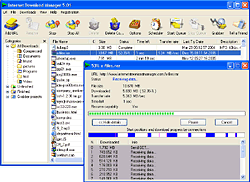
Internet Download Manager has a smart download logic accelerator that features intelligent dynamic file segmentation and safe multipart downloading technology to accelerate your downloads. Unlike other download accelerators and managers that segment files before downloading starts, Internet Download Manager segments downloaded files dynamically during download process. Internet Download Manager reuses available connections without additional connect and login stages to achieve better acceleration performance. Internet Download Manager supports proxy servers, ftp and http protocols, firewalls, redirects, cookies, authorization, MP3 audio and MPEG video content processing. IDM integrates seamlessly into Microsoft Internet Explorer, Netscape, MSN Explorer, AOL, Opera, Mozilla, Mozilla Firefox, Mozilla Firebird, Avant Browser, MyIE2, and all other popular browsers to automatically handle your downloads. You can also drag and drop files, or use Internet Download Manager from command line. Internet Download Manager can dial your modem at the set time, download the files you want, then hang up or even shut down your computer when it's done.
Other features include multilingual support, zip preview, download categories, scheduler pro, sounds on different events, HTTPS support, queue processor, html help and tutorial, enhanced virus protection on download completion, progressive downloading with quotas (useful for connections that use some kind of fair access policy or FAP like Direcway, Direct PC, Hughes, etc.), built-in download accelerator, and many others.
Main Features: • All popular browsers and applications are supported! Internet Download Manager has been tested with the following browsers: Internet Explorer, MSN Explorer, AOL, Netscape Communicator, Netscape 6, Netscape 7, Mozilla, Mozilla Firefox, Mozilla Firebird, Opera, NetCaptor, UltraBrowser, Slim Browser, Avant Browser, MyIE2, Optimal Desktop, Ace Explorer, Advanced Browser, 27 Tools-in-1 Wichio Browser, WindowSurfer, 550 Access Browser, FineBrowser Freeware, Kopassa Browser, Fast Browser Pro, Enigma Browser, GoSuRF, K-Meleon, Smart Explorer, The Off By One Web Browser, Smartalec Voyager, CrystalPort AppCapture, The Family Browser, XANA Web Browser, Bluto, AutoSurf, 32bit Web Browser, BrowseMan, WrestlingBrowser, Eminem Browser, UltraBrowser, Cygsoft LDAP Browser, and Net M@nager. Internet Download Manager supports all versions of popular browsers, and can be integrated into any 3rd party Internet applications. • Easy downloading with one click. When you click on a download link in a browser, IDM will take over the download and accelerate it. IDM supports HTTP, FTP, HTTPS and MMS protocols. • Download Speed Acceleration. Internet Download Manager can accelerate downloads by up to 5 times due to its intelligent dynamic file segmentation technology. Unlike other download managers and accelerators Internet Download Manager segments downloaded files dynamically during download process and reuses available connections without additional connect and login stages to achieve best acceleration performance. • Download Resume. Internet Download Manager will resume unfinished download from the place where they left off. • YouTube grabber. Internet Download Manager can grab FLV videos from popular sites like YouTube, MySpaceTV, and Google Video. • Simple installation wizard. Quick and easy installation program will make necessary settings for you, and check your connection at the end to ensure trouble free installation of Internet Download Manager • Drag and Drop. You may simply drag and drop links to IDM, and drag and drop downloaded files out of Internet Download Manager. • Automatic Antivirus checking. Antivirus checking makes your downloads free from viruses and trojans. • Advanced Browser Integration. When enabled, the feature can be used to catch any download from any application. None of download managers have this feature. • Built-in Scheduler. Internet Download Manager can connect to the Internet at a set time, download the files you want, disconnect, or shut down your computer when it's done. • IDM includes web site spider and grabber. IDM downloads all required files that are specified with filters from web sites, for example all pictures from a web site, or subsets of web sites, or complete web sites for offline browsing. It's possible to schedule multiple grabber projects to run them once at a specified time, stop them at a specified time, or run periodically to synchronize changes. • IDM supports many types of proxy servers. For example, IDM works with Microsoft ISA, and FTP proxy servers. • IDM supports main authentication protocols: Basic, Negotiate, NTLM, and Keberos. Thus IDM can access many Internet and proxy servers using login name and password. • Download All feature. IDM can add all downloads linked to the current page. It's easy to download multiple files with this feature. • Customizable Interface. You may choose the order, and what buttons and columns appear on the main IDM window. • Download Categories. Internet Download Manager can be used to organize downloads automatically using defined download categories. • Quick Update Feature. Quick update may check for new versions of IDM and update IDM once per week. • Download limits. Progressive downloading with quotas feature. The feature is useful for connections that use some kind of fair access policy (or FAP) like Direcway, Direct PC, Hughes, etc. • IDM is multilingual. IDM is translated to Albanian, Arabic, Azerbaijan, Bosnian, Bulgarian, Chinese, Croatian, Czech, Danish, Dutch, Farsi, French, German, Greek, Hebrew, Hungarian, Italian, Japanese, Korean, Lithuanian, Macedonian, Norwegian, Polish, Portuguese, Romanian, Russian, Serbian, Slovak, Slovenian, Spanish, Thai, Turkish, and Uzbek languages.
What's new in version 5.15 Build 6 (Jan 23, 2009): * Added IDM download panel to IE web-players based on Microsoft Silverlight component * Fixed a bug with "Download with IDM" in IE and Firefox when selected links had spaces in Internet addresses * Improved recognition of mp3 music in Flash player * Added support for Google Chrome 2 * Fixed other bugs
Homepage: http://www.internetdownloadmanager.com
size 5 mb
download PORTABLE GetRight Professional v6.3e
size 6 mb
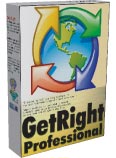
GetRight will expand into a file download function to resume the download, simple error recovery, there are many other features let you download faster and more flexible. You can use the program to download GetRight task, it can set the time you need to download the file, and then hang up or shut down.
GetRight also features allow you to download more quickly; it can use FTP to download files to other search Web site, and then clearly these can be downloaded from the Web site conversion, so as to the best from the Web site to download. GetRight to “partition” document and at the same time from different servers to download different parts of this can be download speed of 6 times. Other features include: set up a personalized interface to download the “skins”; store user names and passwords; a variety of different ways to let you download store to a different folder; “speed limit” function display GetRight occupied by the modem you have the resources ; An FTP site can browse the Internet can browse the web browser to add a batch file; every day to download the same file (for example: the stock market and news); support multiple ISP phone number; do more ! GetRight with Netscape Navigator, Microsoft Internet Explorer and Opera compatible, automatic download to deal with, just click on the use of GetRight as simple Web browser.
GetRight is a Download Manager program to help you download files from the Internet. GetRight works with your web browser to help you download files from the Internet. GetRight improves your file downloading with resuming of broken downloads, easy error recovery, download acceleration, and many other features to give you faster, easier, and more flexible downloads. GetRight can Accelerate (Segment) a download and get different pieces of it from different servers at the same time, which can increase your download speed dramatically.
You can use GetRight to schedule your downloads for later; it can dial your modem at the set time, download the files you want, then hang up or even shut down your computer when done. GetRight has several features to get you faster downloads; it can use Mirror searching to find other places where a file may be downloaded - then switch between all the download sites transparently to ensure that you use the best one. And many more features-to many to list here! GetRight contains absolutely no extra advertising add-ons or advertising systems! GetRight will not (and never has) send us any personal information about you or your computer without your knowledge.
GetRight ® Pro Features: * Downloading Files * Scheduling * Dial / Hangup Modem * History of your Downloads * Uploading Files * History of your Uploads * File Synchronizing (Up & Down) * Browse FTP / Web Servers * More commands in GetRight Browser-Upload / Rename / Delete files, Upload / Rename / Create / Delete folders * Scripting Language - add uploads and downloads, dial your modem, etc. Allows scripting of all major features in GetRight Pro * “Client / Server” mode - have one computer on your network do all downloads * Global Speed Limit Controls for Total Speed of All Files * Speed Limit Controls for Individual Files * Use Scripts to Set the Speed Limit - create any sort of fancy Limit schedules you desire * Automatic MD5 file verification when download is done * Act as a Proxy Server - let programs that auto-update or download data (such as virus scanner updates) take advantage of GetRight’s resuming, dialing, etc. * BitTorrent Downloads - download files using the BitTorrent protocol. * Web Access - control GetRight running on your computer from anywhere
January 2, 2009; 6.3e +02 Changed where skins are saved for XP / Vista, to help with Vista’s user account controls. Added so if the OS / Disk supports it, prevents the OS from filling accelerated / segmented files with zero; which for large files will make a big difference! I think fixed an odd one that made the Find Replace (for changing local filenames) not work sometimes. Added options to delay between files; a new Advanced item under Automatic mode config. Fix bug with SOCKS5 and passwords (which must be pretty rare, it would have been there awhile!) Fix filtering in podcast items. Included GetRight Vault. Changed installer to do different click DLLs depending on the version of Windows. I think older than XP doesn’t support some changes I’ve done - so install the older one for that, but XP and newer get the new one. These ZIP files have both the plain. EXE to replace what you have, as well as the installer to try that.
size 13 mb

Accelerates downloads for all Internet connections
Download Accelerator Plus (DAP) is the leading download manager with over 160 million registered users worldwide. DAP leverages patented technology, ease of use and rich features including: multi-connections for the fastest downloads from most responsive servers, auto-recovery from lost connections and errors, Always Resume feature (where server-resume is not supported), scheduling, file management tools, privacy and security features, and much more.
DAP integrates with Internet Explorer, Firefox, Netscape and is compatible with Windows Vista. DAP is available in 10 languages including German, Dutch, French, Chinese (traditional), Spanish, Portuguese, Japanese, Russian and Italian.
New features in DAP 8.7 includes an upgraded download window for faster downloads with ease and simplicity, improved management window, the ability to upload and send large files and the SpeedBit Video Accelerator expansions to reduce buffering problems and video "hiccups" from over 100 video sites!
Download Accelerator Plus (DAP) will accelerate the speed with which you can receive files over the Internet using FTP and HTTP protocols by simultaneously downloading several file segments from the same or different servers.
Download Accelerator Plus enables you to pause and resume downloads, and to recover from a dropped Internet connection.
In addition, DAP searches for mirrors and implements the downloads from the best or most responsive mirrors. It is configured by default to automatically Integrate into your Explorer or Netscape browser when it is installed, and to self-activate each time a download is performed.
No further configuration or action is required on your part - simply use your browser to access the desired site, click on the download file, and respond to the self-explanatory DAP dialogs that appear.
Advanced options enable you to tailor the operation and responses of the application to your needs. You can choose to trigger specific responses such as messages, queue update, closing the application, and disconnecting after the download is completed or is not available.
DAP is fully integrated into the browser, providing the best possible performance from ANY Internet connection, broadband and narrowband (cable, DSL / ADSL, T1, dial-up etc.).
DAP will allow you to benefit from a faster and more reliable download experience, optimize your download performance, and help you to recover interrupted downloads. DAP is available in two versions: a Free version (ads supported) and a Premium version (with a richer set of features and no ads.).
What's New in This Release: [ read full changelog ]
· Security check by ZoneAlarm for every site and application you download! · Tabbed downloading! · NEW and improved interface! · New and improved download triggering! · Automatically open downloaded files! · Simplified options and updated menus!
size 2 mb

A fully-featured, easy to use and powerful download accelerator and manager
Orbit is a download accelerator and manager based on P2P techonology. And it has advanced robust multithread download algorithm implemented with high quality.
Orbit integrates seamlessly into Microsoft Internet Explorer to automatically handle your downloads. Using Orbit you can easily download files from any remote server via HTTP, FTP, RTSP, MMS. With Orbit the downloading process will be as easy as nerver before. Orbit is a light-weight, powerful and easy-to-use application. Also it is well-known for its intuitive and user-friendly interface.
Orbit is an indispensable tool for download acceleration. It has a smart download logic accelerator that features intelligent dynamic file segmentation and safe P2P downloading techonology to accelerate your downloads.
Orbit can resume broken downloads. So you needn't start the downloading process from the very beginning after casual interruption. You can resume unfinished download from the moment when it was interruped.
Orbit can find flash files and streaming media files from webpages automaticlly. With this, you can get flash games, audio/video files easily from a webpage.
Orbit can grab FLV files from video websites and download them to your own PC quickly.
Orbit supports proxy servers, download categories, queue processor, enhanced virus protection on download completion and many other features.
Here are some key features of "Orbit Downloader":
The fastest download, the easiest manager: · Orbit is an indispensable tool for download acceleration. It has a smart download logic accelerator that features intelligent dynamic file segmentation and safe P2P downloading techonology to accelerate your downloads. It is a light-weight, powerful and easy-to-use application. Also it is well-known for its intuitive and user-friendly interface.
Micro-Sized Yet Feature Filled: · Most of the features present in other download manager clients are present in oribt, including bandwidth prioritization, proxy servers, download categories,queue processor, enhanced virus protection on download completion. Additionally, Oribt Can get flash games and audio/video from webpages and grab videos from video sites!!
Resource-Friendly: · Orbit was written with efficiency in mind -- typically using less than 3MB of memory, allowing you to use the computer as if it weren't there at all. Additionally, the program itself is less than 3MB in size.
size 5.4 mb
PORTABLE FlashGet 2.11.0.1188

FlashGet is specifically created to address two of the biggest problems when downloading files: Speed and management of downloaded files.
FlashGet Version 2.x: The default installation language is Chinese, but the main interface is in English.
If you've ever waited forever for your files to download from a slow connection, or been cut off midway through a download - or just can't keep track of your ever-growing downloads - FlashGet is for you.
FlashGet can split downloaded files into sections, downloading each section simultaneously, for an increase in downloading speed from 100% to 500%. This, coupled with FlashGet's powerful and easy-to-use management features, helps you take control of your downloads like never before.
NOTE Now Flashget is FREEWARE !
Here are some key features of "FlashGet":
· Optimize the system resource FlashGet can use up the lowest system resources and will not influence your normal work or study.
· Call anti-virus automatically FlashGet can call anti-virus automatically to clean viruses, spyware and adware after finishing download.
· Increase the download speed and stability Flashget can increase download speed from 6-10 times. It uses MHT (Multi-server Hyper-threading Transportation) technique and optimization arithmetic
· Support HTTP, FTP, BT and other various protocols FlashGet supports HTTP, FTP, BT, MMS, RTSP and other protocols. It is seamless between protocols and there is no need to operate manually for download switch. The One Touch technique optimizes BT download and can automatically download target files after getting seeds information, hence no need to operate again.
· Powerful files management feature It supports unlimited categories. Each category is assigned a download saving directory. The powerful management feature can support drag and drop, adding and description, search, rename, etc.

0 comments:
Post a Comment